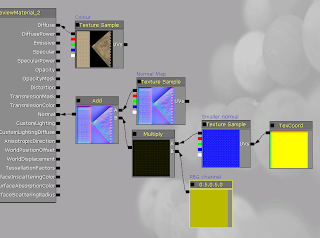
I wanted to run through this technique that i used to add 2 layers of normal maps on an object, So that when your closer to the mesh it seems more detailed than it actualy is.
So as you can see in the image its got its main Normal map attached to an Add - This one will handle the large shadows which you see from a distance (Check the image out below to see that). Next to add another normal map i've put a texture sample which links an outside normal in - and tile it by adding a texcoord to it. Here there are 20by 20 normals on the uv space. This normal is added to a multiply before the add with an RBG channel which will control how strong the normal is on the mesh. The more number to add to the red and yellow channel the stronger the normal becomes.

normal map from distance.

Smaller normals from up close










