First of all you need to have saved your model as an .FBX and made sure that all your textures comform to the sizes udk comforms to. 512x512 1024x1024 2048x2048 ... and so on, You can mix them together so for example if i had a narrow texture i could do a 512x1024.
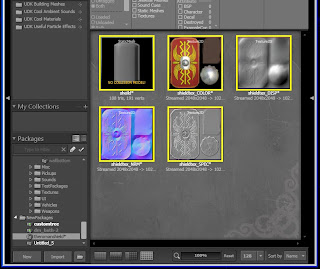
Once you have them in udk you need to right click in the content broser and "add new material", the textures you've imported need to be made into a material which can be added to a model. Double clicking on the newly created material opens it material editor. Once your inside this you need to drag all your textures in and link them up to there apporpriate sections, IE the normal map is linked to Normal. Once you've done you need to click the green tick in the top left which compiles the material.
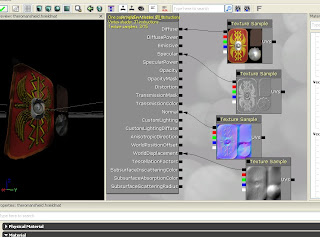
Next you need to double click on your .FBX model and once inside the mesh editor you expand the LODinfo until your down to the material slot. Then while selecting the materail in the content broser you click the magifing glass in the mesh editor. here you can see the before and after of the material appliance.
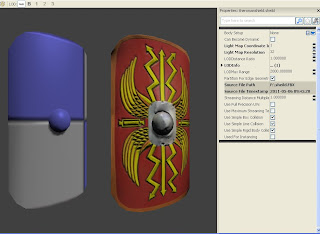
No comments:
Post a Comment